本文最后更新于 951 天前,其中的信息可能已经有所发展或是发生改变。
1.CentOS-8中 在安装软件时,出现此报错
“Failed to download metadata for repo ‘AppStream‘: Cannot download repomd.xml”
Failed to download metadata for repo 'AppStream': Cannot download repomd.xml: Cannot download repodata/repomd.xml: All mirrors were tried这是我在阿里云的轻量服务器中遇到的,腾讯云没有这个问题。
解决方法:
1.打开/etc/yum.repos.d文件夹:
cd /etc/yum.repos.d2.新建bak文件夹并将文件拷贝进其中:
mkdir bak
cp * bak/会出现cp: -r not specified; omitting directory 'bak’提示,无视掉就可
3.使用以下命令进行内容的替换:
sed -i 's/$releasever/8-stream/' CentOS*repook 大功告成
2.ssh连接服务器时,出现以下报错
[root@localhost ~]# ssh xxx.xxx.x.xxx
@@@@@@@@@@@@@@@@@@@@@@@@@@@@@@@@@@@@@@@@@@@@@@@@@@@@@@@@@@@
@ WARNING: REMOTE HOST IDENTIFICATION HAS CHANGED! @
@@@@@@@@@@@@@@@@@@@@@@@@@@@@@@@@@@@@@@@@@@@@@@@@@@@@@@@@@@@
IT IS POSSIBLE THAT SOMEONE IS DOING SOMETHING NASTY!
Someone could be eavesdropping on you right now (man-in-the-middle attack)!
It is also possible that the RSA host key has just been changed.
The fingerprint for the RSA key sent by the remote host is
7e:68:8c:e5:09:9f:0d:5f:a4:47:07:a5:69:24:9a:bf.
Please contact your system administrator.
Add correct host key in /root/.ssh/known_hosts to get rid of this message.
Offending key in /root/.ssh/known_hosts:33
RSA host key for xxx.xxx.x.xxx has changed and you have requested strict checking.
Host key verification failed.这一般是重置服务器后出现的报错,windows上的解决方式为:
打开 C:\Users\xxx\.ssh(这里的xxx是你的用户名)文件夹
找到
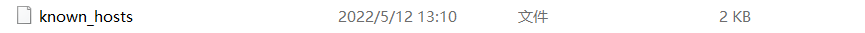
此文件,用记事本打开后,找到你重置过的服务器ip或者域名那一行,删掉即可。
3.在更改域名的解析IP后,ping此域名,还是显示之前的ip
这个是本地DNS缓存的问题,正常来说,过个几小时就好了,但是如果急用,
可以打开cmd,输入ipconfig /flushdns 来刷新dns即可
4.装了宝塔面板后,梯子不好用了。
这比较算是常识性问题了,但是我竟然还搜了一下 哈哈哈哈。
打开宝塔,
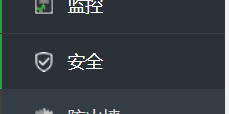
找到 安全,添加放行端口即可
5.总结(内心os)
咳咳,本人比较懒,用的宝塔面板,用的阿里的最便宜的轻量服务器(2核 1g的那种)结果安装宝塔后,装wordpress cpu给炸了,我刚开始以为是新加坡服务器的过,又买了一个香港的,结果又炸了,不过这次我清楚的看到,cpu状态直接红(下不来的那种)然后又买了一个2g内存的(我的money呜呜呜)。
所以,内存还是大点的好。
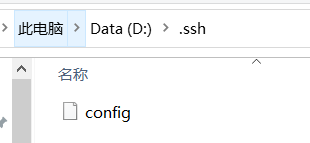

.png)


